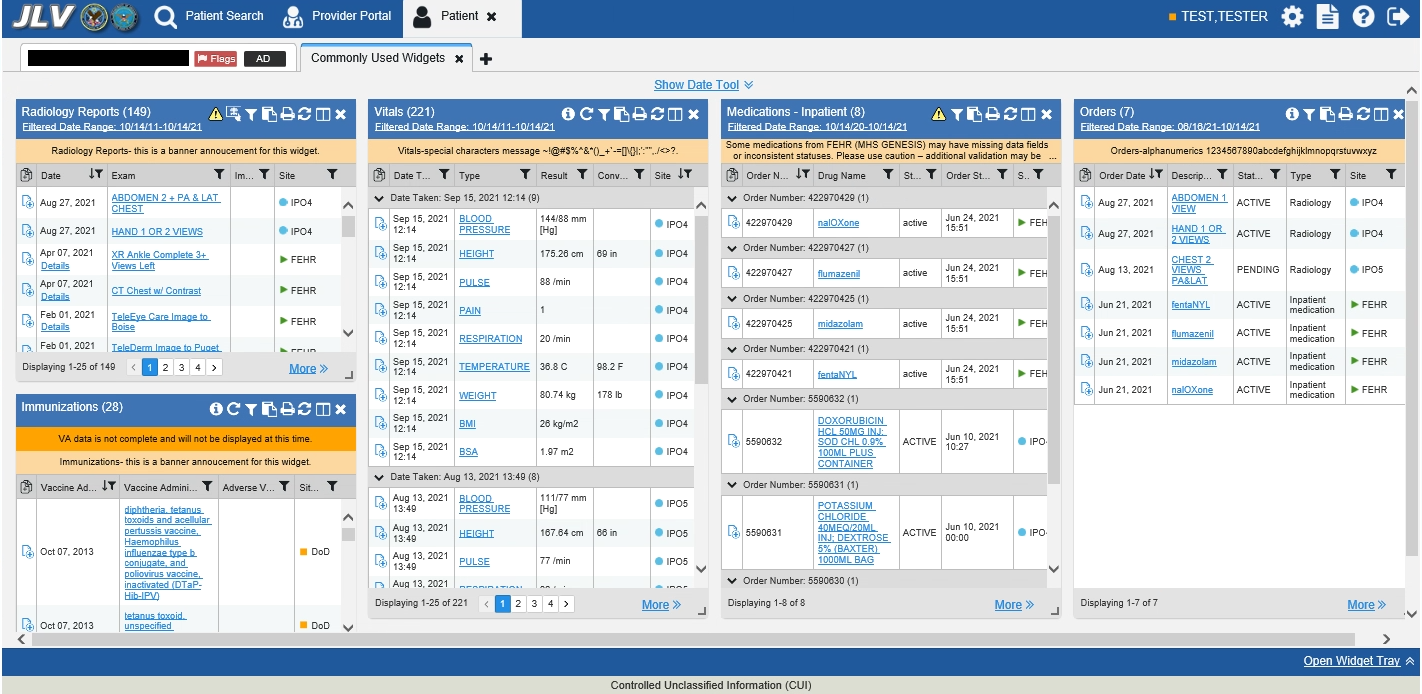Joint Longitudinal (fka Legacy) Viewer (JLV)
JLV includes a Report Builder tool that enables users to build a custom report of various health records displayed in JLV (including patient demographics, supported documents, record details, and record notes). The contents are compiled and generated to create a single PDF-formatted report.
JLV allows users to customize the UI by selecting from pre-configured themes that provide different font colors and foreground/background colors seen in JLV widgets, toolbars, and dialog boxes. Users needing assistive technology (AT) to navigate the user interface and access patient data can set JLV to utilize the Accessible user interface theme. The Accessible theme includes larger fonts, enhanced tab and keystroke functionality, and screen reader compatibility to support Federal accessibility requirements and Section 508 compliance. All elements within the JLV user interface are accessible via the keyboard when the user sets the Accessible theme.
Additional JLV features include:
Built-in integration with multiple enterprise authentication systems
Data service monitoring and automated error messaging presented to users and emailed to system administrators
Sensitive data masking
Restricted access to VA sensitive patients
Integrated standardized data terminology for multiple clinical domains
Controlled, audited access to DoD sensitive records.
Customizable, onscreen notifications and alerts
Integrated third-party insurance display
Robust auditing of user access and data viewed
Automated system deployments, including services and the web application, to multiple enterprise production environments